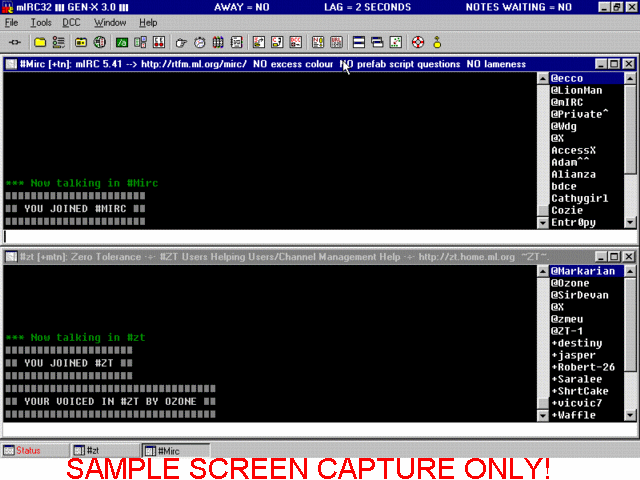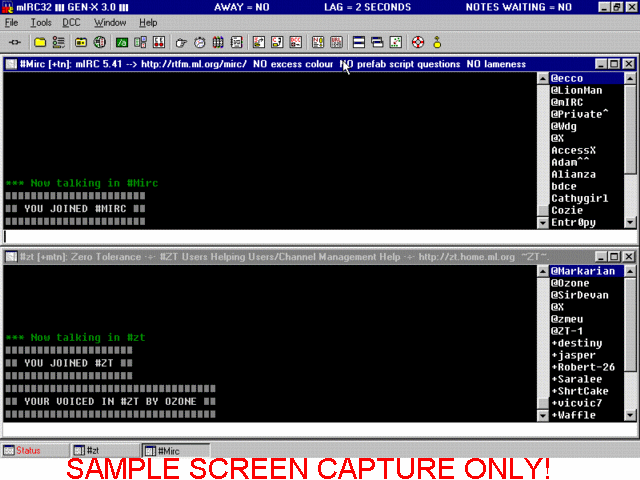GEN-X-CHAT
SCRIPTS
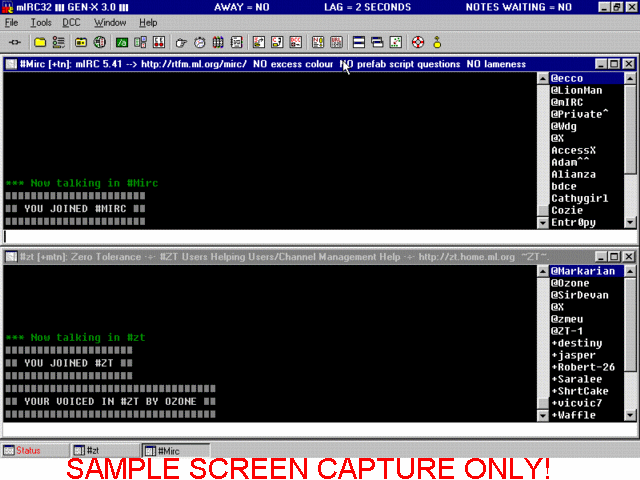
INSTALLATION INSTRUCTION
You have 2 options for installing Gen-X 3.0
Unzip the version you download into a directory of your choice then run the file called "SETUP.BAT". After installation, delete the 3 files.
Run WinZip and open the file you downloaded. Click on 'CheckOut'. A window will open. Run the file called "SETUP.BAT" and all is installed. Close winzip and when asked, select delete the Checkout Folder.
Any questions/comments or suggestions, feel free to email me at [email protected]